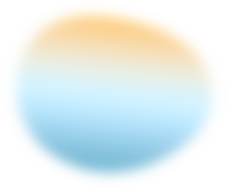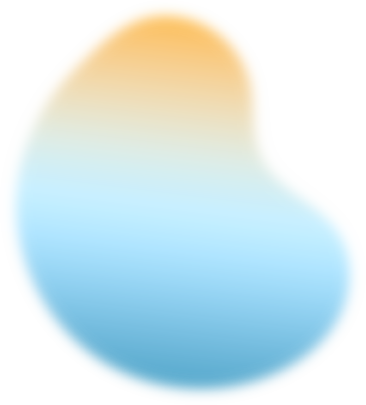If you have ever scrolled through Facebook or Instagram and wondered, “How do these brands always show up at the perfect time?”, that is the power of Meta Ads.
I have been running Meta Ads for years, and I can honestly say that once you learn the process, it becomes one of the easiest and most effective ways to grow your business online. Whether your goal is to get more followers, boost sales, or increase brand awareness, this simple guide will help you create Meta Ads that truly work.
1. Understand What Meta Ads Are
Before you jump into creating ads, it helps to understand what Meta Ads actually are.
Meta Ads are paid promotions that appear on Facebook, Instagram, Messenger, and other Meta platforms. They are designed to help businesses reach people who are most likely to be interested in their products or services.
What makes Meta Ads special is their targeting power. You can show your ads to people based on age, location, interests, and even online behavior.
For example, if you sell organic dog treats, you can target pet owners who follow animal pages or frequently visit pet supply stores. This means your ads are shown to the right people at the right time, giving you a much better chance of success.
2. Set Up Your Meta Ads Manager
To start creating ads, you need to set up your Meta Ads Manager. This is your control center where you can build, monitor, and improve all your ad campaigns.
Here is how to get started:
- Go to Meta Ads Manager through your Facebook Business page.
- Connect your business page and add a payment method.
- Explore the dashboard and get familiar with its three main parts:
- Campaigns: This is where you set your ad goal.
- Ad Sets: This is where you choose your audience and budget.
- Ads: This is where you create the actual post people will see.
- Campaigns: This is where you set your ad goal.
Once you know your way around, you are ready to launch your first campaign.
3. Choose the Right Campaign Objective
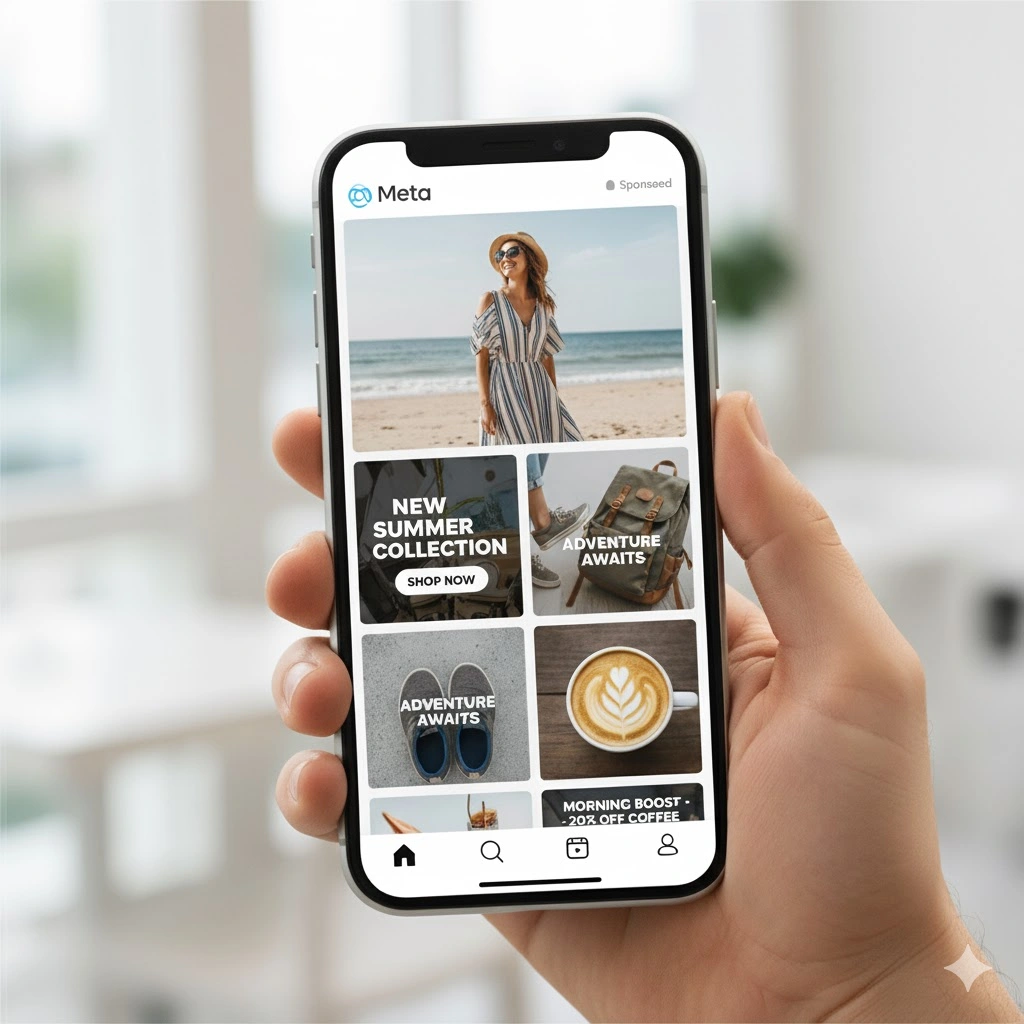
Before your ad goes live, Meta will ask you to choose a campaign objective. This step tells Meta what you want to achieve, so it can show your ad to the right people.
Here are the most common objectives:
- Awareness: Use this if you want more people to discover your brand.
- Traffic: Best if you want to drive visitors to your website or online store.
- Engagement: Helps you get more likes, shares, and comments on your post.
- Leads or Conversions: Perfect if your goal is to get sign-ups or sales.
If you are just starting out, begin with Traffic or Engagement. These goals are simple to track and great for beginners.
4. Know Your Audience

Meta Ads are powerful because of how well they let you define your target audience.
Inside Meta Ads Manager, you can target people based on their age, gender, location, interests, and online habits.
For example, if you sell fitness gear, you can show your ad to people who like workout pages, watch fitness videos, or follow popular gym influencers.
You can also use Custom Audiences to reach people who have already visited your website or Audiences to find new people similar to your best customers.
The more specific your targeting is, the better your ad performance will be.
5. Set a Budget That Fits Your Goals
You do not need to spend a lot of money to run Meta Ads effectively. You can start with as little as five to ten dollars per day.
Meta allows you to choose between a daily budget, which limits what you spend each day, and a lifetime budget, which spreads your total spending across a set time frame.
Decide how long you want your ad to run. It is best to let your ad run for at least a week before making any changes. This gives Meta’s system time to learn which people respond best to your ad.
6. Create Eye-Catching Ad Content
This is the fun part. The creative side of your ad is what captures attention.
Here are a few tips that always work:
- Use high-quality and bright visuals that stand out.
- Write short, clear headlines that make people curious.
- Keep your message simple and focused on one main idea.
- Always include a strong call-to-action such as “Shop Now,” “Learn More,” or “Sign Up.”
If you are unsure which design or message performs better, try creating two versions and test them. Often, one small change, like a different image or tone, can make a big difference in results.
7. Track and Improve Your Ads
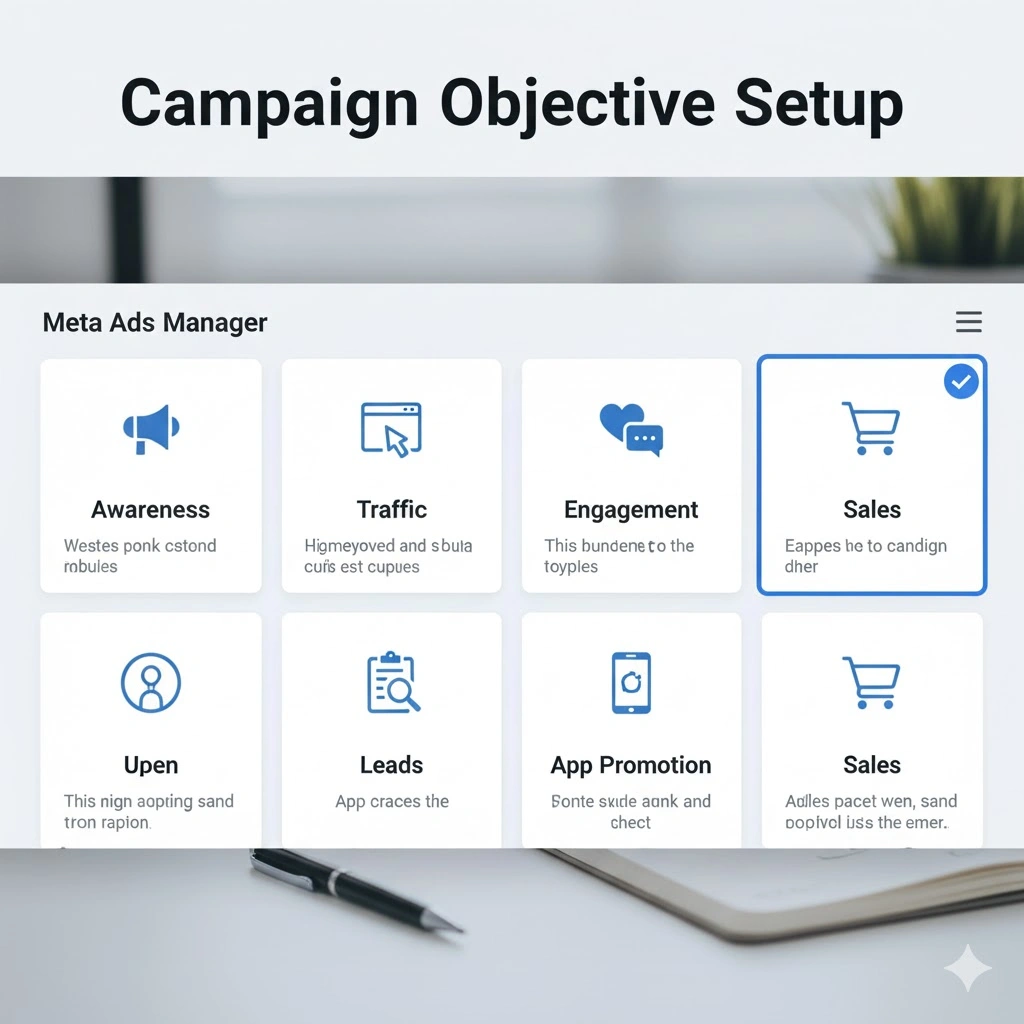
Once your ad is running, check its performance inside Meta Ads Manager. This is where you will find all the numbers that show what is working and what needs improvement.
Pay attention to these metrics:
- CTR (Click-Through Rate): The percentage of people who clicked your ad.
- CPC (Cost Per Click): The average cost of each click.
- ROAS (Return on Ad Spend): How much you earned compared to what you spent.
If an ad performs well, increase its budget slightly to reach more people. If an ad does not perform as expected, adjust your targeting, change the image, or rewrite the text. Small tweaks often lead to big improvements.
8. Avoid Common Mistakes
Here are a few mistakes many beginners make and how you can avoid them:
- Do not target everyone. Narrow your audience for better results.
- Do not keep the same ad running for months. Refresh your visuals regularly.
- Do not ignore your analytics. Your data shows what works best.
- Do not forget to include a clear call-to-action. Tell people exactly what to do next.
Avoiding these common mistakes will save you time, money, and frustration.
Final Thoughts
Running Meta Ads might sound complex at first, but it becomes much easier once you understand how it works. Start small, track your performance, and keep improving. With consistency and a little creativity, you will start seeing real results.
Meta Ads are one of the best ways to grow your business online because they help you reach real people who are genuinely interested in what you offer.
Ready to Get Expert Help with Your Meta Ads?
If you want to take your campaigns to the next level and skip the trial-and-error phase, Tech Support Plus is here to help.
Our team has years of experience running Meta Ads that attract leads, increase conversions, and grow brands. We can help you:
- Build effective ad campaigns from the ground up
- Target the right audience to get better results
- Optimize your Meta Ads Manager for consistent performance
Let’s make your brand stand out online and start reaching the customers who matter most to you.
Contact Tech Support Plus today and let us help you run Meta Ads that truly deliver results.