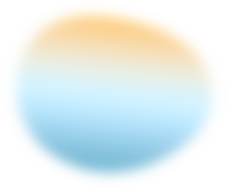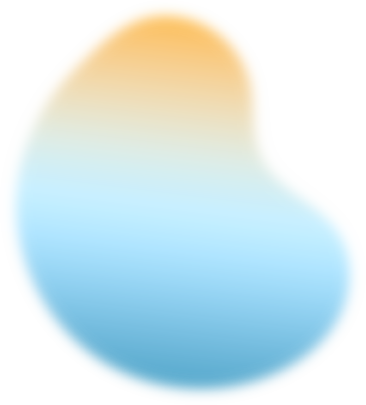If you’ve ever wished your search engine were more like a helpful buddy than just a list of links, you’re going to like what Google has produced. Meet AI Mode, a smarter, friendlier way to explore the web. Let’s break it down in simple terms: what it does, why it matters, and what’s new.
What is Google AI Mode?
Think of Google AI Mode as Google Search in extra helpful mode. Instead of just typing a keyword and getting a ton of blue links, you can ask big questions, talk to it like a person, show it a picture and it will try to give you clear answers with links.
It uses a large-language model named Gemini 2.5 (under the hood) to handle text, images, and more.
Key Features of AI Mode
Here are some of the smart things this mode can do now:
- Ask the way you talk. Instead of typing “best noodle soup near me cheap”, you can say “I’m hungry for noodle soup with veggie options near Quezon City” and get helpful results. AI Mode understands natural language.
- Use images and voice. You can upload or snap a photo, or use voice, and ask about it e.g., “what’s this bag called?” or “find me shirts like this style”. It works with images too.
- Real-world tasks. AI Mode is now starting to help do things for you, like making dinner reservations, or booking tickets. So it’s not just answering, it’s helping you act.
- Personalized results. Based on your past searches and preferences (if you allow), AI Mode will try to tailor its answers so you see what you’re most likely to like.
- Global access, more languages. It’s rolling out to many countries and expanding language support. That means more people can use it in more ways.
- Deep Search option. If you have a tough topic, AI Mode can use “Deep Search” to go beyond simple answers and dig into multiple sources to give you a fuller picture.
Why This Matters

- Simpler experience. If you ever felt frustrated typing and re-typing searches to find what you wanted, AI Mode helps shorten that loop.
- Visual + conversational. For lots of people, describing what you want with an image or voice is easier than figuring out the perfect keywords.
- More than search. When a system helps you take action like booking something your time and effort get saved.
- More inclusive. With more languages, more ways to ask questions (image, voice, text), this is a big step toward making search accessible for many different folks.
- Changes for websites & content creators. As AI becomes more of the first answer people see, websites might get fewer clicks, so strategy and design may shift.
What to Keep in Mind

- It’s still early. Google says AI Mode may make mistakes, misinterpret context or give incomplete information. So it’s good practice to check important details.
- Privacy and settings matter. Some features depend on what you allow (past search history, preferences). If you prefer less personalization, you can adjust the settings.
- Classic search still works. AI Mode doesn’t replace everything. For some simple searches or quick fact checks, you may prefer the traditional style. Some users still do.
- Language and rollout limitations. Although it’s expanding, not every language or country may have full support yet.
- Keep your source links. Even when AI gives an answer, checking the linked sources helps confirm things.
Quick Summary
Imagine telling Google: “Show me cozy lamp ideas with warm light for my bedroom” or “Find me a veggie-friendly restaurant for five this Friday at 7 pm near Makati” and getting exactly what you want, with visuals, quick links, booking options, and a few follow-up questions if you want to refine. That’s the promise of AI Mode.
As Google keeps rolling out updates, this could become the new normal for searching and interacting online.
Need Help Adapting to AI Changes?
As Google continues to evolve with smarter tools like AI Mode, it’s important for businesses to stay up to date with the latest technology. Whether you need help upgrading your systems, improving cybersecurity, or setting up AI-ready tools – Tech Support I.T. Services is here to help.
We help businesses stay efficient, secure, and future-ready through smart technology solutions and dependable I.T. support. Let’s make your technology work smarter for you contact Tech Support I.T. Services today to get expert assistance tailored to your needs.