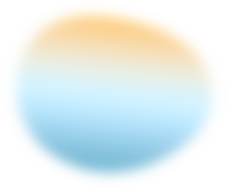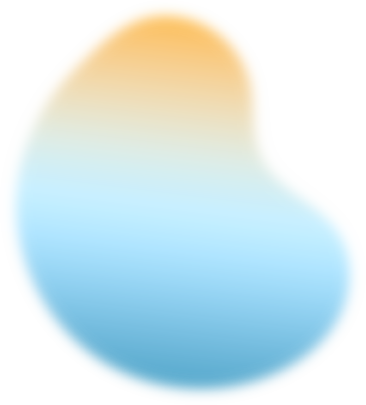Google Ads has a new rule for advertisers. It now flags or limits ads with low-quality images.
If your ad pictures are blurry, dark, or have too much text, Google may not show them as often. Some ads might even be rejected.
This update helps users see clear and professional ads, not messy or confusing ones.
What Counts as a Low-Quality Image?
According to Google’s guidance, an image may be flagged if it has any of the following:
- Low resolution or visible pixelation
- Blurry or stretched visuals
- Poor lighting or heavy shadows
- Text that covers too much of the image area
- Distracting filters or unnatural edits
Instead, Google recommends using images that are well-lit, high-resolution, and visually aligned with your brand identity.
Why This Is Important
If your company places digital ads, this change affects you. Google wishes to ensure ads look nice and are consistent with what people anticipate.
When the images of your ads are substandard, they can:
- Get your ad flagged or rejected
- Lower your click rate and views
- Waste your budget on ads that don’t work
Good visuals can make your brand look more trusted and professional. That means more people click, read, and buy.
Source: This blog is inspired by Search Engine Land’s article on Google Ads flagging low-quality images
Expert Insights from Tech Support Plus
At Tech Support Plus, we see this update as a good change for digital advertising.
Google’s new rule encourages brands to use clean and consistent visuals, which helps build customer trust and engagement.
From our experience managing Google ad campaigns for different clients, we’ve seen how much good images matter. The right picture can make someone stop scrolling and click your ad.
Even small improvements like using clearer photos or matching your colors better can boost your click-through rate by 20% or more.
Here’s What We Recommend Businesses Do Moving Forward:

Audit your existing ad images. Run through all the image assets across campaigns and replace any that appear grainy or blurry.
Invest in professional graphics – High-resolution photos, sharp branding, and streamlined layouts are hallmarks of credibility.
Adhere to Google’s ad specifications – Utilize images that are in the platform’s suggested size and resolution specifications (preferably 1200 x 628 pixels or larger).
Utilize testing tools – Websites such as Canva Pro or Adobe Express can be used to optimize and compress images without sacrificing quality.
Partner with digital service marketing specialists – Partnering with specialists ensures that your ad creatives are both beautiful as well as technically correct.
How to Stay Ahead
This update is a good reminder that your ad images are often the first thing people notice about your business. As Google raises its quality standards, companies that use clean, well-made visuals will stand out while those that don’t might see their ad results drop.
If your Google Ads aren’t performing as well lately, now’s the perfect time to check your images.
Reach out to Tech Support Plus I.T. Services for a free strategy session on how to improve your ad images and boost your campaigns.
Our digital experts can help you create ads that look great, follow Google’s rules, and deliver real results. Stay tuned next week for our Digital Marketing News Roundup, where we’ll share the newest trends and tips to help your business stay ahead in the ever-changing digital world.