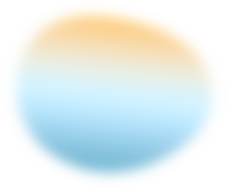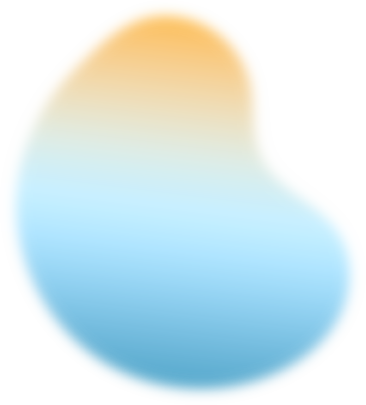Let’s be honest. Promoting a business online can sometimes feel like throwing money into the wind and hoping it lands somewhere useful. But here’s the good news, you don’t need a huge budget to make an impact.
If you’re using Facebook or Instagram for your business, Meta Business Suite is one of the best tools you can use to promote your brand the smart way.
I’ve been working with social media for years, and I can tell you this: many small businesses don’t realize how much they can do with this free tool.
So if you want to stretch your budget and still get great results, here are my ten simple but powerful tips for using Meta Business Suite to promote your business effectively.
1. Connect Your Facebook and Instagram Accounts
Before anything else, make sure your Facebook Page and Instagram Business account are connected inside Meta Business Suite.
This step may sound basic, but it’s the foundation of everything. Once they’re linked, you can manage posts, messages, and ads in one place. It saves you time and keeps your brand consistent across both platforms.
If you’re unsure how to do it, you can check the official guide from Meta Business Help Center. It’s very easy to follow.
2. Use the Free Post Scheduling Tool
One of my favorite features inside Meta Business Suite is the content planner. It allows you to schedule posts for both Facebook and Instagram in advance.
This means you can plan your week or even your entire month of content ahead of time. No more rushing to post something at the last minute.
Scheduling also helps you stay consistent, which is key to building trust with your audience. You can even check what time your followers are most active and schedule your posts for those hours.
3. Reply Faster with the Unified Inbox
Nothing turns followers off faster than a business that takes forever to reply. With Meta Business Suite, you can manage all your messages and comments from Facebook and Instagram in one inbox.
That means no more switching apps or missing customer inquiries. You can even set up automated replies for common questions like “What are your business hours?” or “Do you deliver?”
Fast responses show that you care about your customers, and that alone can help promote your brand without spending a single peso.
4. Boost Your Best Posts Instead of Creating New Ads
Here’s a little trick I’ve learned over time: instead of creating ads from scratch, look at your existing posts and see which ones are performing well. You can use the “Boost Post” feature directly from Meta Business Suite to turn a good post into a paid ad.
This works because you’re promoting content that already connects with your audience. You can start with a small budget — even ₱200 to ₱500 — and test how it performs. Small boosts can go a long way if done right.
5. Target Local Audiences to Save on Costs

When setting up your promotions, don’t try to reach everyone. Focus on people who are more likely to engage with your business.
For example, if you run a café in Cebu, there’s no need to target the whole country. Meta Business Suite allows you to narrow your audience by location, age, and interests.
This strategy keeps your ad spend low while ensuring that your promotions reach people who might actually visit your shop or buy your product.
6. Check Your Insights Regularly
Meta Business Suite gives you access to helpful data that shows how your posts and ads are doing. You don’t need to be a data expert to understand it. Just check which posts get the most likes, comments, and shares. This tells you what your followers enjoy.
When you know what works, you can make more of that type of content and stop wasting time on what doesn’t. You can also check your ad results to see which campaigns give the best value for your money.
7. Repurpose Old Content
You don’t always have to start from scratch when creating content. Look at what you’ve already posted before. You can turn a customer testimonial into a quote post, a behind-the-scenes video into a short reel, or a blog post into a carousel. Reusing content is one of the easiest ways to stay active online without spending extra.
Meta Business Suite makes this even easier since you can upload and schedule your repurposed content in advance.
8. Post Stories and Reels Often
If you’re not using Stories or Reels yet, you’re missing out. These formats often get more reach and engagement than regular feed posts. The best part? They don’t need to be fancy. Short, genuine videos often perform better than polished ones.
You can post directly to Stories or Reels using Meta Business Suite, or schedule them for later. This feature helps you stay consistent without feeling overwhelmed.
9. Collaborate with Small Influencers
You don’t need a big celebrity to promote your brand. Partner with local or micro-influencers who already have followers that match your target audience. Once they create a post for your product or service, you can boost that post through Meta Business Suite. It’s a cost-effective way to expand your reach while building credibility.
10. Set a Small Budget and Test Your Ads
You don’t need to spend thousands to see results. Start with a small weekly budget — maybe ₱500 or ₱1000 — and monitor your ad performance closely. See which ad brings more clicks or sales, then adjust your budget accordingly.
This approach helps you find what works before you invest more money. It’s like test-driving before buying the car.
Final Thoughts
Using Meta Business Suite for promotion doesn’t have to be complicated or expensive. The trick is to use its features wisely and stay consistent. Connect your accounts, plan your posts, boost your winners, and always pay attention to your insights. Over time, you’ll see how much impact even small actions can make.
I’ve seen small businesses double their engagement just by using these simple methods. You don’t need a massive budget — you just need a smart strategy and a little bit of time each week.
If you want to learn more about how Meta Business Suite works and how to make the most of it, check out these helpful guides:
Ready to Get Started?
If you’re feeling a bit unsure or don’t have time to manage it all, Tech Support Plus can help. We offer professional Digital Marketing Services to help businesses like yours set up, manage, and promote effectively without the stress.
Let us handle the technical stuff so you can focus on running your business.
Contact Tech Support Plus today and let’s start promoting your brand the smart way.